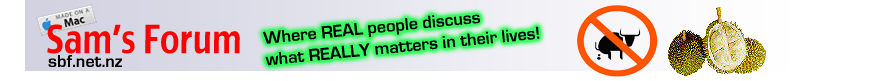
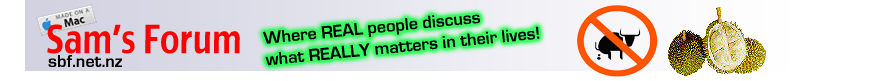 |
|
#76
|
||||
|
||||
|
Re: Starhub blocking
Quote:

|
|
#77
|
|||
|
|||
|
Re: Starhub blocking
Does changing the DNS affect the latency of my online games?
|
|
#78
|
||||
|
||||
|
Re: Starhub blocking
Quote:
The best way is to change and then go to speedtest.net to see what effect it has on the results. https://weakwifisolutions.com/does-c...online-gaming/
__________________
Tips for ALL samsters.
|
|
#79
|
||||
|
||||
|
Re: Starhub blocking
__________________
 ONE MAN'S MEAT IS ANOTHER'S POISON "A FR is to give reader an idea of what to expect, the pics and style of writing are to spice things up, to give more space for imagination, most important thing is we share and we enjoy." Bros with rep power are welcome to exchange 165 points daily |
|
#80
|
||||
|
||||
|
Re: Starhub blocking
Ah Sam and sis big sexy are really patient ppl! This topic has been discussed don't know how many times Liao on this board . Can't comprehend ppl still don't know how to use google search.
__________________
Drink...Drank...Drunk! Inline: 7 pointers and above 
|
|
#81
|
||||
|
||||
|
Re: Starhub blocking
Quote:

__________________
 Info threads are for field reports...if you want to chat post in tcss thread Please do not post when you PM somebody Please Do Not reply long post, always edit... may zap and remove post |
|
#82
|
|||
|
|||
|
Re: Starhub blocking
just changed to google dns few days ago and its working fine
|
|
#83
|
||||
|
||||
|
Re: Starhub blocking
There is actually an even BETTER DNS than Google's offering it's from CLOUDFLARE.
Very easy to remember : 1.1.1.1 1.0.0.1 AND.... Very easy to configure on Mac OS https://www.techwibe.com/how-to-setu...t-and-privacy/ Cloudflare does not make it's money from spying on you so chances of your data being collected is lower. Of course, in life, nothing is 100%. 
__________________
Tips for ALL samsters.
|
|
#84
|
||||
|
||||
|
Re: Starhub blocking
How to Setup/Configure Cloudflare DNS on Mac OS Macbook Air And PRO
Step 1 : First, go to the upper left corner of your Mac system. You could see an Apple icon there, click on to the Apple’s icon. Step 2 : A drop down menu will be presented to you from which you need to select System Preferences option. You can see more from the image. Alternatively, you can open the System Preferences on your Mac from the Applications menu. Just click on to the Applications icon from the Dock of your Mac system and you will see System Preferences icon there. Step 3 : A new Window will be presented to you on the Screen. Explore the icons well from the presented Window and click on to the Network icon. Step 4 : From here, you need to click on to the Advanced button which is given at the bottom side. Step 5 : You would see different sections on this Wireless Network page of your Mac system. From the given options, you need to select the DNS option. Step 6 : F rom here, click on to the + icon. You can see it in the below image. Once you click the + icon, you will be able to insert a new DNS to the given field. Make sure to enter the following DNS into the given field. 1.1.1.1 1.0.0.1 You can add the above DNS one by one by clicking on to the + button from the given Window. Step 7 : Once you are done with it, all you need to do is just click the Ok button which is given at the bottom of the page. When you hit the Ok button to apply changes on the DNS of your system, your Internet connection will be disconnected. Sometimes, it reconnects immediately. Or if your router is configured with other DNSs, you need to change the settings in your Wi-Fi router as well. Congratulations! You have set your computer to use Cloudflare’s 1.1.1.1 DNS server which is faster and more secure from Google’s existing server.
__________________
Tips for ALL samsters.
|
|
#85
|
||||
|
||||
|
Re: Starhub blocking
You can also take a look at https://1.1.1.1/ for iOS and Android.
__________________
Tips for ALL samsters.
|
|
#86
|
|||
|
|||
|
Re: Starhub blocking
Quote:
|
|
#87
|
|||
|
|||
|
Re: Starhub blocking
Quote:
Thanks for sharing ! Appreciated |
|
#88
|
|||
|
|||
|
Re: Starhub blocking
There is no issue in accessing here in HK!

|
|
#89
|
||||
|
||||
|
Re: Starhub blocking
Why are you not powered with 80 something points ? Not enough Posts ??
__________________
-> -> -> -> -> -> -> -> Ups maybe delayed as my smart phone don't allow ups. |
|
#90
|
|||
|
|||
|
Re: Starhub blocking
HK internet not destroyed by protesters meh?

|
| Advert Space Available |
 |
| Bookmarks |
|
|
 t Similar Threads
t Similar Threads
|
||||
| Thread | Thread Starter | Forum | Replies | Last Post |
| Did MDA update their site blocking technology? | sgluver | Adult Discussions about SEX | 4 | 07-01-2018 08:48 PM |
| Wah ISP blocking SBF? | TheSting | Newbie Issues/Say "Hi"/Testing/Tech stuff | 35 | 23-12-2016 01:38 PM |
| Starhub Cable BLOCKING SBF | jdi813 | Adult Discussions about SEX | 8 | 18-03-2014 12:11 AM |
| Blocking code from Immigration/ICA | Tirak_Less | Adult Discussions about SEX | 57 | 25-10-2007 05:46 AM |